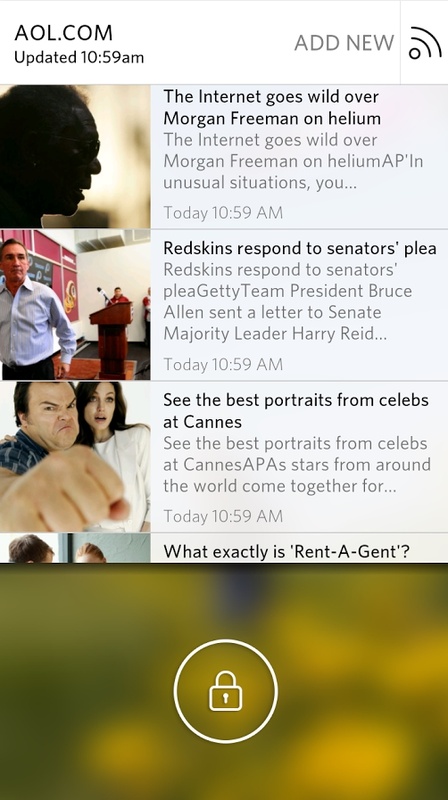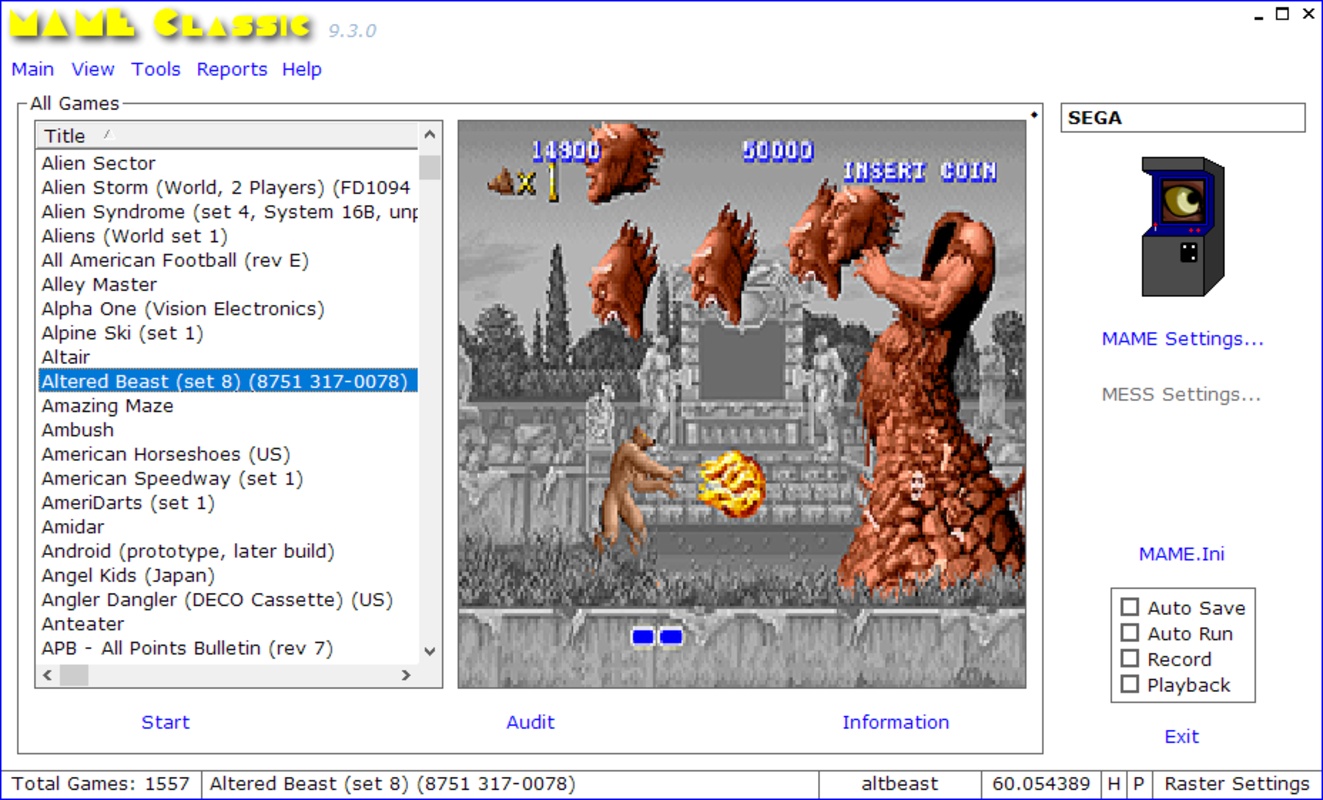Droid4X for pc is a one of the best android emulator that allow us to use android applications on windows. It have great features and option which make Droid4X a great alternatives for other android emulators.
Droid4X for PC Video
Below is a video tutorial about Droid4X which will taken from the YouTube website and which will help you to understand about Droid4X for pc that how this software will work in windows pc.
Droid4X for PC Introduction
With Droid4X android emulator users or peoples can play top level games like clash of clans and also can use android apps just like Tubemate.
The operating system of Droid4X is just like android version 4.2.2 which is a great version top use android apps and games in windows pc. Droid4X can support only those apps and games which was supported by android version 4.2.2.
If we want to conclude Droid4X in a single line than we can say that Droid4X is a android emulator which provide us android version 4.2.2 on which we can use those apps and games which are supported by android version 4.2.2 The main feature that i like on Droid4X is we can record screen of Droid4X that what happened around the Droid4X software.
Only the thing that we keep to our mind that the recorded screen video include watermark of Droid4X. We can also manage these settings of android version 4.2.2 which is offered by Droid4X to its users.
There are lot of apps and games available on android version 4.2.2 which was offered by Droid4X. We can use and can play all these games which are available on Droid4X operating system.
A search form also available on Droid4X which can be used to find out our favorite app and game. After finding out our favorite app and game we need to install it in Droid4X android operating system and we can start using it.
Droid4X for PC Features
Are you looking for a one of the best android emulator for your windows pc than there are a huge list of android emulators available for windows pc like bluestack, memu etc.
Here Droid4X android emulator is one of them which comes with lot of features and if you want to play android games in your windows pc than this software can be work for you best.
Below I have list out some very important features of Droid4X which you have to know while you are thinking about to use of this software in your windows pc.
Screen recorder
One of the first feature of Droid4X is that we can record our computer screen while we use this software in our windows pc that what are going on our windows pc in this software.
Support top android games
Another key feature of this software is that it support maximum all types of top android games. So if you are interested in playing android games in your windows pc than Droid4X for pc can be a great choice for you.
Graphics must note
The graphics used in Droid4X are really good and it engage more peoples for long time. Graphics used in this software is only the reason for popularity of this software in windows pc.
Imbedded app downloader
There is a app downloader embed in this software so if any one want to use a software or a game of android smartphone in there windows pc.
Or if user don't found that software and game in Droid4X than can use the app downloader (embedded in this software) to found the software and game which they want to use in there windows pc.
Support all windows versions
One think which is often asked by the peoples who use any software that in which version of windows operating system like windows 7, windows 8.1, windows 10 etc.
A software works best. So in case of Droid4X for pc this software is works maximum every version of windows operating system. So you don't need to worry about this thing in your windows pc.
Customization
There are lot of customization options available in Droid4X for pc which can be used for customization of this software for your windows pc by according to your need.
Free tool
This software for windows pc or we can say that Droid4X for pc is also a free software. You don't need to pay anything for using this software in your windows pc.
Droid4X for PC Help Sections
If you want to explore more about Droid4X for pc than you can explore any of the section below about this software. These sections will also help you to get more information about Droid4X for pc.
Screenshots
This section of this software will include all the screenshots of Droid4X for pc. So if you need screenshots of this software for windows pc than you can checked it out.
Reviews
This section is for adding a review on this software and also you can read all the published reviews on Droid4X for pc. So explore this section in case of adding a review or reading reviews on this software.
Questions
If you have any question about the software than you can also use this section to ask questions. By using this section you will also able to checkout the questions and answers on Droid4X for pc.
Conclusion
So that's all aboutDroid4X. So now if you are interested in using android applications and playing android games in windows pc than we have to download and install Droid4X for pc and we can start using it for using android applications in windows pc.
Droid4x
Download Droid4x
Droid4x 0.9.0
Download Droid4x Free
Droid4x 0.9.0 For Windows
Droid4x Windows
Download Droid4x 0.9.0
Download Droid4x For Windows
Have you found any issue or copyright material on the page, Report here.
Technical information
| Latest Version | Droid4X 0.9.0. | |
|---|---|---|
| License | Free | |
| Op. System | Windows |
| Category | Emulators | |
|---|---|---|
| Downloads | 0 Last month's downloads0 | |
| Date Published | Jun 14th, 2024 | |
| Language | English | |
| Views | 0 Last month's views0 | |
| Author | HaiyuDongxiangCo. | (1) Programs | |
| Last Modified | Jun 14th, 2024 | |
| Reviews | 0 | |
| Have any doubt about downloading or installing? | (Continue Reading) |